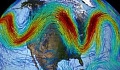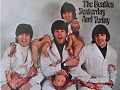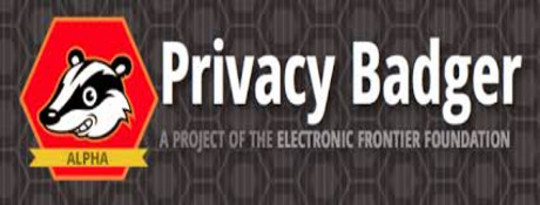
Nothing shocks me too much anymore about online abuses of privacy. It is hard to know just who you can trust online these days. We are being asked "Who are you going to believe? Me or your lying eyes". Well, it appears my eyes haven't been lying too much lately. Well actually they never did. That's the point of the saying.
Revelations about government abuse of the US constitution by government agencies dependent on executive orders, written and spoken, have been coming at us in dribs and drabs since 9-11. It wasn't until the Snowden documents that it was clear we should have been listening to all the other whistle-blowers that preceded him who risked it all just to enlighten us about our safety.
Can We Beat Privacy Theft
Can we individually beat these corporate, government, and hacker abuses? The answer probably is mostly yes. How's that for definitive? Let me explain. I don't think anybody in their right mind wants to spend the time and effort to be totally in the clear unless they truly have something nefarious to hide. In that case they probably ought to stick to 2 cans with a string. Otherwise, here is a few ways I have found to help myself rest easier. As usual with privacy tools it is a work in progress.
1. Every since Edward Snowden revealed Prism, I use the search engines Startpage and DuckDuckGo (Google only as a last resort). Both Startpage and DuckDuckGo say they keep no records that could identify your searches. I will assume that is true until I hear otherwise. Google should be thought of as a hoarder of everything yours.
My personal favorite is Startpage. Most of their results are Google results anyway. They also have a quick proxy in their search results so if you want to visit as Startpage, just click on that link. How easy is that to have a proxy server? Both Startpage and DuckDuckGo have plugins for Firefox Browser. Set your choice as default and it is as easy as googling. I vigorously object to Google's and others personal search results. I am the best judge of what I want to see.
2. I use Firefox only because it is not owned by the biggies and EFF uses it as the Tor browser. I figure they might know something. However, I use the actual Tor browser and network just a bit. It is a bit slow so I mostly use it to visit sites that block me for geographical reasons. They also tell you the flash video plugin is not secure and since I watch a lot of news videos, it not a good choice for security the way I use it. I am not sure anything is absolutely. But less than absolutely is good enough most of the time.
3. I am considering encrypting even all emails with my recipes for strawberry jam that I am sending to my neighbor along with everything else. Why? For the very same reason I lick the back of a letter before I put it in the mail. I see no difference between a letter and an email. So I am simply going to lick the back of my emails from now on. There are several addons for Firefox now and some in the works that use a private key and that's good for me and most everybody else except those wishing for the absolute in security.
4. I am using a Linux desktop more and more. I foresee a day when Windows will be just a bad memory for me. Frankly I don't like any of their operating systems after XP anyway, although Windows 8 seems OK. Now that there is a stronger rumor that a back door may be in Windows, it is a good reason not to use Microsoft products. Frankly I have been able to find a free suitable replacement for all proprietary software for Windows that works on Linux with the exception of Microsoft Access Database manager and only that because I am too lazy to rewrite my code that I originally wrote to use with the Microsoft Access program.
5. Safety in numbers. Leave your router open, share a Google email, and take encryption measures if only to make things more complicated for snoopers. I use a business Google email with others. Don't give your important email address or phone number on line or otherwise. If required, make one up on the spot, and if you are not busy go ahead and do it for grins. These one of a kind identifier items are coveted as a key field in a database record called "YOU". If you have been too loose with these in the past, change them at first opportunity.
6. Last and certainly not least, and best for last. If you do email, go to hostgator.com (I've simply used them in the past or anybody else) and sign-up for a hosting account. If you can spring for 3 years it will cost you $4 bucks a month. You will have to spring for you own domain name, about $10 bucks a year. Shop around. There you can become your own email provider just like gmail or hotmail, except you are in charge. The learning curve is about what you would experience with gmail, yahoo etc. Frankly there is no good reason to ever use them. It is simply a racket and it sure ain't really free.. Give all your friends, family, neighbors a free web-based email account and it all resolves internally. Plus if you are so inclined the rest of the internet is your oyster. Start your own website instead of facebook or in addition. It isn't rocket science these days.
7. For those serious minded about privacy, we have wrapped the PrismBreak,org page in our menu system. It's simply the best general resource page we have seen on privacy. Click Here To See. You can always find it here in our menu >Justice>Civil Liberty>PrismBreak
AdBlock Plus Has Been Like A Breath of Fresh Air
I have personally been using AdBlock Plus for about six months now. I was reluctant at first as we ourselves are dependent on external advertising and donations to pay our server and software bills as do many other "free to use" sites. (Our labor, on the other hand, has been donated for the past 18 years.)
I started using AdBlock Plus when I started getting viruses attached to web pages when I visited some of my favorite sites. Adblock Plus has essentially ended these infestations. One advantage of Adblock Plus is the ability of the user to quickly allow advertising for a website if they want. The rule by default is block first, allow by choice.
I have found that having ads blocked automatically to be absolutely wonderful, like a breath of fresh air. When we first started using online advertising back in the mid nineties, I was very critical about the quality of online advertising and there has been little improvement since then. I could argue that the graphics have improved but the abuse and manipulation by advertisers has increased substantially.
The next portion of this article originally appeared on Electronic Freedom Foundation
Stop Sneaky Online Tracking with EFF's Privacy Badger
The Electronic Frontier Foundation (EFF) has released a beta version of Privacy Badger, a browser extension for Firefox and Chrome that detects and blocks online advertising and other embedded content that tracks you without your permission.
Privacy Badger was launched in an alpha version less than three months ago, and already more than 150,000 users have installed the extension. Today's beta release includes a feature that automatically limits the tracking function of social media widgets, like the Facebook "Like" button, replacing them with a stand-in version that allows you to "like" something but prevents the social media tool from tracking your reading habits.
"Widgets that say 'Like this page on Facebook' or 'Tweet this' often allow those companies to see what webpages you are visiting, even if you never click the widget's button," said EFF Technology Projects Director Peter Eckersley. "The Privacy Badger alpha would detect that, and block those widgets outright. But now Privacy Badger's beta version has gotten smarter: it can block the tracking while still giving you the option to see and click on those buttons if you so choose."
EFF created Privacy Badger to fight intrusive and objectionable practices in the online advertising industry. Merely visiting a website with certain kinds of embedded images, scripts, or advertising can open the door to a third-party tracker, which can then collect a record of the page you are visiting and merge that with a database of what you did beforehand and afterward. If Privacy Badger spots a tracker following you without your permission, it will either block all content from that tracker or screen out the tracking cookies.
Privacy Badger is one way that Internet users can fight the decision that many companies have made to ignore Do Not Track requests, the universal Web tracking opt-out you can enable in your browser. Privacy Badger enforces users' preferences whether these companies respect your Do Not Track choice or not. Advertisers and other third-party domains that are blocked in Privacy Badger can unblock themselves by making a formal commitment to respect their users' Do Not Track requests.
"Users who install Privacy Badger aren't just getting more privacy and a better browsing experience for themselves—they are providing incentives for improved privacy practices and respect for Do Not Track choices across the Internet," said Eckersely. "Using Privacy Badger helps to make the Web as a whole better for everyone."
EFF wishes to thank Professor Franziska Roesner at the University of Washington for exceptional work in enhancing Privacy Badger's widget-handling algorithms.
To install the beta version of Privacy Badger:
https://www.eff.org/privacybadger
About the Author
 Robert Jennings is co-publisher of InnerSelf.com with his wife Marie T Russell. He attended the University of Florida, Southern Technical Institute, and the University of Central Florida with studies in real estate, urban development, finance, architectural engineering, and elementary education. He was a member of the US Marine Corps and The US Army having commanded a field artillery battery in Germany. He worked in real estate finance, construction and development for 25 years before starting InnerSelf.com in 1996.
Robert Jennings is co-publisher of InnerSelf.com with his wife Marie T Russell. He attended the University of Florida, Southern Technical Institute, and the University of Central Florida with studies in real estate, urban development, finance, architectural engineering, and elementary education. He was a member of the US Marine Corps and The US Army having commanded a field artillery battery in Germany. He worked in real estate finance, construction and development for 25 years before starting InnerSelf.com in 1996.
InnerSelf is dedicated to sharing information that allows people to make educated and insightful choices in their personal life, for the good of the commons, and for the well-being of the planet. InnerSelf Magazine is in its 30+year of publication in either print (1984-1995) or online as InnerSelf.com. Please support our work.
Creative Commons 4.0
This article is licensed under a Creative Commons Attribution-Share Alike 4.0 License. Attribute the author Robert Jennings, InnerSelf.com. Link back to the article This article originally appeared on InnerSelf.com